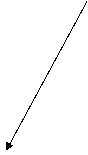CURRICULUM IMPROVEMENT PLAN
DIGITAL DESIGN VOCATIONAL PROGRAM
EVT 6930 – SEMINAR
Submitted by Christina L. Smith
Business Education Teacher
TABLE OF CONTENTS
A hyperlinked document.
(click Ctrl and the link and it will take you
directly to the topic.)
.................................................................................................. 16
CURRENT
Our mission at
UPDATED
Our mission at
(Click here to go back to the Table of Contents)
Students
in the Digital Design Program will
1. Master integrated technology
used within the Graphic Designing Industry.
2. Perform real-world
applications used within the Graphic Designing Industry.
3. Acquire responsible
employability skills and enhance their level of personal responsibility.
4. Learn the relevance of
academic concepts and integrate them with the Graphic Designing Industry.
5.
Learn to integrate activities used within the Graphic Designing Industry
to improve our school and
our local community.
6. Develop the foundation for and
desire to further their education at the post secondary level and for lifelong learning
7. Develop workplace technical
skills and standards used in the Graphic Designing Industry.
8. Acquire the technical
competencies needed to enter into the Graphic Designing Industry.
9. Develop leadership and
organizational skills.
10. Demonstrate positive communication skills by working as a team
member and a leader.
11. Develop professional business skills and social skills.
The official name of
your course(s) or program and the FDOE URL for the latest frameworks for your
program or course(s)
Digital Design 8209600 B070600
Business Systems and
Technology OR (Keyboarding & Bus Skills plus Computer & Bus Skills) OR
Introduction to Information Technology
Business Systems Technology-Information
Technology Assistant
Digital Design 1-Production Assistant
Digital Design 2/Digital Design 3-Digital
Assistant Designer
Digital Design 4/Digital Design 5-Graphic
Designer
Digital Design 6/Digital Design 7-Media
Designer
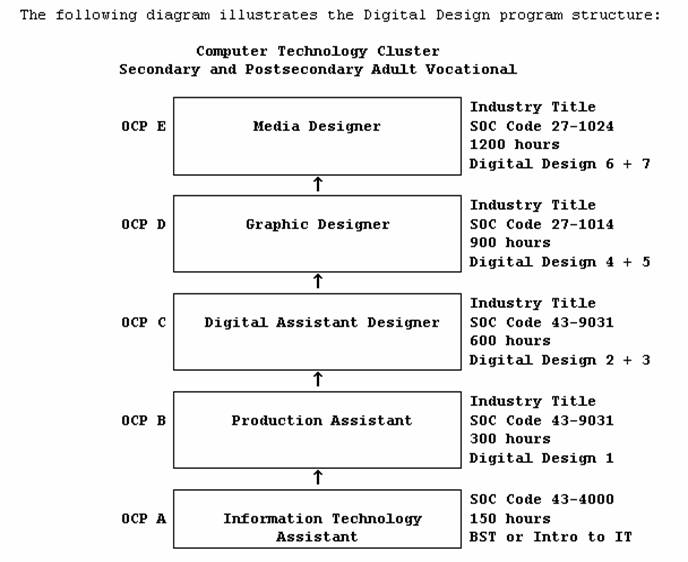
Curriculum Frameworks are located at
http://www.firn.edu/doe/dwdframe/0506/be/doc/07080106.doc
(Click here to go back to the Table of Contents)
Business Technology Education
Business Technology Education is a group of planned, specialized
instructional programs structured to prepare students to enter, to advance, and
to refine prescribed competencies requisite for employment in a cluster of
business occupations or in a specific occupation chosen as a career objective.
The programs of Business Technology Education in
Congruent to all programs are the identified leadership activities that
enable the individual to function as an employee and a leader in the American
business system.
Reinforcement of basic skills in English, mathematics, and science
appropriate for the job preparatory programs is provided through career and
technical classroom instruction and applied laboratory procedures or practices.
Business Technology Education that
should not be taught
Examples of several specific student outcomes listed that you feel
should not be taught in your program because of lack of local fit,
obsolescence, etc.
My first example would have to be when I first
started teaching, our current one year BST course used to be two BST courses,
BST I and BST 2 taken over a period of two years. I do not know why this changed, but I am
teaching the same things I did then in one year and I am not able to cover all
the material throughout enough. The
first year of BST included keyboarding, Microsoft office word, business documents,
personal and workplace skills, and job interviewing skills and resume writing.
The second year was Microsoft Office Excel, PowerPoint, Publisher, and personal
and workplace skills. Now I have to rush
through it all for one year of BST.
Business Technology Education that
should be taught
Examples of several
specific outcomes you think should be taught in your program that are not on
the state list and should, therefore, be added
I
believe Digital Design should be more specific to what we are to teach. If a student goes on to college what programs
will need to know and learn. I am
teaching them what I think they should know, the FLDOE should be more
specific. The standards are too vague. I was told by my principal that if you are a
teacher “you can have an easy job” or can have a hard job”, but which one is
really teaching. You can make the
standards read anyway you would like. I think they should be more
professionally written so that they are more specific.
I
also believe that a student should be an OCP A after 1 year, an OCP B after 2
years, an OCP C after 3 years in all programs.
Currently they vary, accounting works that way, administrative
technology works that way, but Digital Design does not. To be an OCP C in Digital Design you have to
take two years of Digital Design (2 and 3). Most students have completed three
business course and already qualify for the Gold Seal Scholarship and will
never take Digital Design 3 or above because they don’t have to or they are
graduating from high school. It is not
right that some business courses you are an OCP C after three years and some
after four years.
Business
Technology Education program suggestions
Identify a few
specific outcomes that you think are too narrow and too broad and your
suggestion for improving them
The
following is a general break down of what I teach my students.
|
Course |
Standards |
Changes |
Currently
Teach |
|
Business
Systems Technology |
Has pages of standards. |
|
Keyboarding, Microsoft Office: Word, Excel, PowerPoint, typing
business documents, and reports, computers, technology such as cameras,
scanners and printers, as well as job interviewing skills. |
|
Digital
Design 1 |
Has a great deal of standards. |
|
Microsoft Publisher, preparing documents such as business cards,
newsletters, flyers, etc. Preparing business portfolios as well as web page
design. Ulead to learn how to create
animations using various software available. Microsoft FrontPage to create
web pages using various software available. |
|
Digital
Design 2 |
Standards are starting to get to vague. |
|
Macromedia programs used in graphic designing and web page
design. |
|
Digital
Design 3 |
Standards are to vague and very few. |
|
Work-based learning and service learning though activities that
benefit the students, parents, faculty, school and community. The create our
high school website, monthly newsletter, printing for other school clubs
fundraisers, yearly band calendar, printing programs for all activities,
PowerPoint presentations and creating local communities web pages. |
|
Digital
Design 4 |
|
||
|
Digital
Design 5 |
|||
|
Digital
Design 6 |
|||
|
Digital
Design 7 |
|||
|
I
think the standards could be more spread out over BST, Digital Design I, 2,
and 3. |
|||
Business
Technology Education Overall Observation
My
overall observations about the FDOE frameworks for your program (too many, too
few, too narrow, too broad, about right, heavy on theory, light on theory,
etc.)
(Click here to go back to the Table of Contents)
|
1. Business Planning How an organization plans (includes goals and objectives), type of ownership (public, private), relationship of the organization to economic, political, and social contexts, assessment of needs. • Strategic planning • Goals/Objectives • Assessment of customer needs and expectations |
Ø Students creates a business develops its portfolio and presents it to the class.
Within the portfolio, they develop a sense of what they want to do or what is
needed as a business in the community. Ø Students prepare and type agendas. Ø Students work with teachers and local businesses to provide
printing or web pages services. Ø Students help plan the website. Ø Students help plan the newsletter. |
|
|||||||||||||||||||||||||||||||||||||||||||||||||||||
|
2. Management Structure and process for effectively accomplishing the goals and operations of the organization using facilities, staff, resources, equipment and materials. • Organizational structure • Corporate culture • • Employee handbook |
Ø Students creates a business develops its portfolio and presents
it to the class. Within the portfolio, they develop a sense of what they want
to do what is needed as a business in the community. Ø Students prepare and type agendas. Ø Students work with teachers and local businesses to provide
printing or web pages services. Ø Students help plan the website. Ø Students help plan the newsletter. |
|
|||||||||||||||||||||||||||||||||||||||||||||||||||||
|
3. Health, Safety and
Environment Practices and laws affecting the employee, the surrounding community, and the environment. • Regulatory issues • Workplace safety |
Ø Students creates a business develops its portfolio and presents
it to the class. Within the portfolio, they develop a sense of what they want
to do what is needed as a business in the community. Ø Students prepare and type agendas. Ø Students work with teachers and local businesses to provide
printing or web pages services. Ø Students help plan the website. Ø Students help plan the newsletter. |
|
|||||||||||||||||||||||||||||||||||||||||||||||||||||
|
4. Community Issues Impact of the company on the community, impact of the community on the company. • Community activities and issues • Organization’s involvement in the community • Public perception/image of company • Accessibility of facility and services |
Ø Students help plan and decide of news that should be presented
our local community. Ø Create a brochure or website about our community. Ø Build a better community. |
|
|||||||||||||||||||||||||||||||||||||||||||||||||||||
|
5. Principals of Technology Technological systems being used in the workplace and their contributions to the product or service of the organization. • Technology in the workplace • Continued professional training • Adaptability and learning from experience |
Ø Learning keyboarding. Ø Using the computer daily. Ø Integrating activities from other classes when assignments are
related to using a computer. Ø Continuation of leaning all applicable software. Ø Opportunities to provide students with any software associated
with technology associated with the career of their choice. |
|
|||||||||||||||||||||||||||||||||||||||||||||||||||||
|
6. Personal Work Habits Non-technical skills and characteristics expected in the workplace. • Positive attitude • Personal fitness and appearance • Readiness to work |
Ø Proper etiquette in a business environment. Ø Being prompt to class. Ø Starting on time. Ø Staying on task. Ø Completing all tasks. |
|
|||||||||||||||||||||||||||||||||||||||||||||||||||||
|
7. Technical and Production
Skills Basic skills in math, communications, computer, time management, and thinking; specific skills for production; interpersonal skills within the organization. • Basic academic skills • Team player skills • Specific production skills |
Ø Cooperative learning environment by working together as team
players and working together to solve computer problems. Ø Basic math skills using excel. Ø Basic communications skill through writing of business letters
etc. Ø Time limit on assignments demonstrating time management skills. |
|
|||||||||||||||||||||||||||||||||||||||||||||||||||||
|
8. Labor Issues Rights of employees and related issues; wage, benefits, and working conditions. • Job descriptions • Employees’ rights and responsibilities • Role of labor organizations • Employment contracts or agreements • Cultural sensitivity |
Ø Activities associated with ethics in the workplace and in the
community. Ø Job descriptions of various activities they are doing, such as a
secretary or bookkeeper. Ø Activities related to understanding paychecks and taxes. Ø Proper way to dress. |
|
|||||||||||||||||||||||||||||||||||||||||||||||||||||
|
9. Finance Accounting and financial decision making process, method of acquiring capital to operate, management of financial operations including payroll. • Capital acquisitions • Financial operations • Contracts, bidding and estimates |
Ø Activities such as bank simulations. Ø Activities such as buying a home or a car. Ø Activities associated with billing for printing services that my
class provides. Ø Activities related to understanding paychecks and taxes. |
|
|||||||||||||||||||||||||||||||||||||||||||||||||||||
|
|
|
|||||||||||||||||||||||||||||||||||||||||||||||||||||
(Click
here to go back to the Table of Contents)
Examples of
Integrating Academics & CTE
Florida Reading Initiative-Reading
and Comprehension
Strategies included were Venn Diagrams, Learning Logs,
incorporated a Reading Library, word of the day, word walls, lesson plan word walls,
cooperative learning groups, jigsaws, games and simulations, and concept
mapping.
Healthy Heart Brochure-Health and
Fitness, Language Arts, Art, Science, and Reading
Students
that participated included my 3rd and 4th Digital Design 1 students. This
integration activity was created for a grant of $500.00. It integrates
computer technology and applications with Health, Physical Education and
Florida Reading Initiatives.
1. Students will learn the brochure component of “Publisher”
in order that they can complete a pamphlet on heart disease.
2. Students will learn how to use the Internet to research
information about heart disease and will also learn how to access graphic
designs that can be used in their brochure.
3. The students will use “proof reading” skills to review the
projects of their fellow classmates.
4. Students will work in teams and review all projects
submitted and decide what information should be included in their final
brochure.
5. Students will work in teams and create questions about the
information contained in their brochures that can be used by classroom
instructors.
6.
Students will read and
revise to obtain a final brochure on heart disease.
The BST Classes were to create a brochure in February (healthy heart month) that will make
the community and school more aware of diseases that affect the heart. We want the brochure to focus on nutrition and the health of young people. Overweight children and adolescents are more
likely to become overweight or obese adults. Students at
Chiefland High School consume soft drinks and fast food on a daily basis. We
want to teach students how to make “healthy” choices. This brochure was given to our entire student
population of 504 students. In addition,
the pamphlet would be given to parents during various school functions.
The Great Depression-History, Language Arts, Reading
Students
that participated included my 3rd, 4th, and 6th
period Digital Design 1 and 2 students.
The activity was to teach students how to use Macromedia Fireworks,
Dreamweaver and Flash. The topic was
“The Great Depression” It took two weeks to complete and their final product
included a banner, pictures, animations, and text on “The Great Depression”.
Animated Children Stories-Language
Arts, Art, Reading
Students that participated
included my 3rd, 4th, and 6th period Digital
Design 1 and 2 students. Students were
to write an animated children story using Microsoft PowerPoint. Once complete
the students’ projects were posted on-line with great reviews. Stories can be viewed at http://www.levy.k12.fl.us/schools/chs/DigitalDesignClassProjects2006/digital_designs_1_projects.htm
Interpreting Pay Stubs-Mathematics,
Reading
Students that participated
included my 2nd and 5th period BST students. Students
learned how to recognize and identify some of the real and hidden costs and
benefits of working and provide practice reading and interpreting pay stubs. Activity was called “Making all your dreams come True”.
(Click here to go back to the Table of Contents)
Unit 2: Exploring Innovations in K-14 CTE
Programs & Curriculum
Elementary and
Middle School CTE Plan
“My Digital Design Program and workplace
skills related to computer and keyboarding has to start here to be successful.”
CTE INNOVATIVE CAREER RELATED PROGRAM AND
CURRICULAR COMPONENT
TEACHING KEYBOARDING SKILLS IN ELEMENTARY SCHOOL
PREFACE
The educational reform movement
of the 1980's has recognized the importance of computers
in education. For example, A Nation at Risk (1983) calls for the high
school students to:
(a) understand the computer as an information, computation, and communication
device;
(b) use the computer
in the study of the other Basics and for personal and work-related purposes;
and
(c) understand the world of computers, electronics, and related
technologies. (A Nation at Risk 1983, 26)
PURPOSE
Keyboarding is an essential and fundamental component to Career
and Technical Education, it links skill development to career awareness and
provides a strong foundation for success in early development and retention of
skills essential to perform job tasks that are computer related to our
ever so growing technological advanced information age.
” elementary classroom teachers who are trying to incorporate their use effectively in the classroom, and to empower their students with a life skill which should be considered a fundamental literacy skill for 21st century learners.” 1
PRINCIPLE
Early Intervention and research shows that children between
the ages of 2 and 11-process information early on predicting a much greater
success in education and in the workplace. The essential foundation for new
career and technical education lies in teaching children for early development
and retention of skills.
“As the child grows, connections that the brain finds useful become permanent (e.g., as teachers and parents reinforce and build on prior learning) and those that are not useful are eliminated. So as the child is learning the basics—reading, arithmetic, geography, history, technology, science, other languages—useful, permanent connections of the
basics with their application in and out of school can greatly be
facilitated and strengthened by teacher and parental intervention. The brain
selectively strengthens and prunes connections based on experiences. These
connections can become very powerful. The more parents and teachers facilitate
them (i.e., through very positive and enjoyable activities), the better and
stronger their retention and long-lasting effects. These connections between
basic subjects and activities in real-world environments need to be made often
by teachers and parents with their children. This process of connection
continues throughout our lives, but seems to be most pronounced between the
ages of 2 and 11 (Sousa 1995). What is learned (i.e., how much) and
sometimes how it is learned [i.e., teachers and parents recognizing a child’s
primary learning style(s) and adapting teaching processes to accommodate them]
in the early years is the greatest predictor for subsequent success in
education and in workplaces. Learning, indeed, is the key to earning!”2
The principle
behind this would be to eliminate the hard to break habit of “hunting and
pecking”. I can relate to this very well
for I teach high school students keyboarding in 9th grade, I would say over
half of our students type incorrectly and inefficiently. They have maintained
the bad habit of “hunting and pecking.”
Over the years, at least in my 7 years of teaching students correct
keyboarding technique do not change their poorly learned keyboarding techniques
and skills. Their brain can only make a
connection to what they have already learned.
Through my evaluation and assessment of my students, when they know I am
watching they will type correctly, but as soon as my back is turned they return
to typing incorrectly and using the ineffective methods they have learned prior
to taking my high school keyboarding class.
From the time they enter elementary school they will use a computer and every classroom in our county has one to two computers per classroom. If students do not learn keyboarding early on and takes keyboarding in 9th grade, then they have learned a necessary skill incorrectly for 6 years. If anyone has ever had a bad habit, try breaking it, it is too hard to break it and re-train your brain.
PROGRAM
The “Learning to Type” keyboarding program would be implemented in
the 4th grade and placed on every computer in each 4th-8th-grade
classroom classroom and in all student computer labs in elementary and middle
school. All students in 4th-8th
grade will have an opportunity to learn keyboarding.
"Most
research supports starting students on formal keyboarding around grade 4,"
says Theresa Tovey, occupational therapist in Region #4 (Chester, Deep River,
and Essex) in Connecticut. "All kids do not have the eye-hand motor
coordination to learn keyboarding skills earlier than that."3
The elementary grades offer the most opportune time to integrate
academic and career-related skills into the school curriculum (Bouchillon 1996). Therefore students who have not had the opportunity
to learn to type should be able to start learning immediately as well.
“All school
children should be given opportunity and support for developing proper and
efficient keyboarding techniques before they are required to produce any
quantity of work on a word processor (Alaska Department of Education, 1991, p.
2; Bartholome, 1997; Boyce, 1997, p. 3, Gillmon, 1991, p. 15; Saskatchewan
Education, 1991). This training should not be neglected until children have
developed bad habits
which will be very difficult for them to break (Alaska Department of
Education, 1991, p. 34; Bartholome, 1997; Boyce (1997) p. 3; Frankeberger
(1985) p. 41; McLean, 1995, p. 19, Saskatchewan Education, 19914
Learning activities can be introduced to help students become aware of how workers use basic skills of reading, writing, listening, and speaking. The great part of this CTE innovation it will enhance the NCLB Act.
Students will:
v key the alphabet by touch
v key with speed
v key with accuracy.
v produce relevant writing tasks required for all subject areas.
v key efficiently and effectively.
v learn keyboarding skills as a basic literacy skill crucial in today’s technologically advance information age.
v will develop effective and healthy keyboarding techniques, which they will rely on for writing, thinking and communicating throughout their schooling and beyond.
v proper posture and fingering for all the letter and major punctuation keys
CONCLUSION
In conclusion, with our
technological advanced information age, learning keyboarding benefits every
child, student and adult. Our time is
now to teach keyboarding as a basic skill early on, along with reading,
writing, and arithmetic. Learn now can benefit a student greatly in school and
beyond. With this in mind, students in
high school that decide to take Business Systems Technology will longer have to
learn the basic skills of keyboarding and will have a greater opportunity to
expand on higher workplace skills and standards more efficiently and
effectively.
RECOMMENDATIONS
http://ci.coe.uni.edu/facstaff/zeitz/web/general/keyboardingresearch.html
Leigh E. Zeitz, Ph.D. from
University of Northern Iowa states, ““Keyboarding classes at the high school
level should be moved down to the elementary levels.”
http://www.stager.org/omaet/keyboarding.html
“By grade 3, children are developmentally able to touch type on electric keyboards.”
“In 1987, the National Business Education Association (NBEA) proposed standards for keyboarding instruction in elementary schools.”
“In their Database of Competencies for Business Curriculum Development, the NBEA defined keyboarding as follows:
Keyboarding is defined as
the act of placing information into various types of equipment through the use
of a typewriter-like keyboard. Typewriting and keyboarding are not
synonymous. The focus of a keyboarding course is on input rather than
output. (NBEA 1987,
A-19)”
Laura Storm (Lead Speech Pathologist & CATT Team Leader) for Levy County.
Dawn Turnipseed, CATT Team for Levy County
REFERENCES
Keyboarding in Elementary Schools, Curricular Issues, http://www.stager.org/omaet/keyboarding.html
http://gwiseman.home.mindspring.com/keys/FTFcurric.html
http://www-tcall.tamu.edu/erica/docs/lynch/lynch5.pdf
http://www.education-world.com/a_curr/curr076.shtml
http://gwiseman.home.mindspring.com/keys/TeachTouch_GW2000.pdf
(Click here to go back to the Table of Contents)
CTE INNOVATIVE CAREER RELATED PROGRAM AND
CURRICULAR COMPONENT
CAREER PASSPORTS
www.ohiocareerdev.org/PassportGuidelines.pdf
http://www.cete.org/acve/docgen.asp?tbl=digests&ID=123
Career
passport is a great CTE innovative way to promote career development and I
encourage you to visit Ohio Career Passport Guidelines website at
http://www.ohiocareerdev.org/PassportGuidelines.pdf
Career
Passport is an educational initiative, based in legislation (Amended House
Bill282) that targets high school juniors and seniors. The Passport is part of
the career development process that prepares students for their next steps
after high school. It also provides employers and higher education personnel
with clearer information about the student.
INCLUDES:
Ø
•A Resume
Ø
•Career Narrative
Ø
•Evidence of Student
Skills
Ø
•Evidence of Student
Activities
Ø
•Verification of
employability skills (SCANS competencies)
A career passport may be characterized as "a formal
product or document in which students present the many marketable skills they
have developed through their life experiences (Charner and Bhaerman 1986, p.
1). A career portfolio is a similar product with a different focus; it is a
working tool that organizes information and documents for career planning and
self-assessment (Pond et al. 1998). A career certificate is a document issued
by an educational agency formally attesting that a student possesses specific
skills.
(Click here to go back to the Table of Contents)
Unit 3: Explore Ways to Enhance the CTE
Curriculum
Through my years of teaching, I find more and more ways to make my class interesting and fun. Real-world activities are important. Through cooperative learning and project based learning activities my students have participated more and have taken learning in their own hands and have become very successful.
PROJECT BASED LEARNING
Students created business portfolios, they included the name of the business, slogan, design of their logo, business card, brochure, flyer, web page and commercial.
Students created a brochure on anything they wanted. Brochures varied from of course the Florida Gators to the Seminoles, to prom dresses, to Hawaii, to video games, to cars, to a Travel Agency, and many, many more great ideas and students demonstrated great creative thinking skills.
Students choose teachers who they want to create their web page for. They interview the teacher, ask what they want on their web page, take pictures and create the web page.
Students work together to create our 4 pages high school newsletter on a monthly basis.
Students work together to create our Chiefland High School Website.
STRUCTURED COOPERATIVE LEARNING
PEER EDITING, a great activity for me to use as a structured cooperative learning strategy, reading strategy, a self-assessment strategy, and to increases the student’s background knowledge, along with a lot less grading.
BST students created a 4 pages newsletter all about them the assignment lasted one week and the students had a great time. Five other students had to read and grade each other’s. A great activity for me to use structured cooperative learning, reading strategies, self-assessment strategies, and increases the students background knowledge.
Digital Design students created business portfolios and 5 other students had to grade them and were graded between two class periods. This was extremely helpful because no one really knew who grade him or her and they were harder on each other than I would have been.
Students work in cooperative learning groups learning different software and then teaching the students in the class to use. I have two classes, then switch one teaching lesson with the same teaching lesson in the other class and they grade theirs, interesting results and very critical seeing they did the same topic and no one knew who graded them either.
I have done this quite a bit this year, it has been less time consuming for me and the students are learning and enjoying it very much.
SIMULATIONS/GAMES
BST students use Micro types pro a
keyboarding simulation program that helps teach them how to keyboard.
Found an interactive web site using
the game jeopardy. The terms were in our
lesson on preparing business documents.
We did this individually and as a class as a whole.
Have students create their own
interactive games using PowerPoint or Macromedia Flash and it has to relate to
an academic core class to make that class more interesting.
(Click here to go back to the Table of Contents)
One of
the desired outcomes of work-based learning is workplace readiness—the
development of work-related skills and knowledge that evolve from exposure to
work in selected occupations
Interpreting Pay Stubs
Students
that participated included my 2nd and 5th period BST
students.
Students will learn how to recognize and identify some of the real and hidden costs and benefits of working and provide practice reading and interpreting pay stubs. Activity was called “Making all your dreams come True”.
Ø
Checkbook and Bank Reconciliation
Simulation
Our local
bank provides packets. It contains directions, blank checks, and bank
statements for a whole year. If I have
time I like to teach it at the end of BST if time is allotted. Not only does this help the students in the
real world it also might influence them into pursuing a career choice of
accounting.
Keyboarding
A necessary skill needed in today advanced technological society. It takes about the first 9 weeks of school to learn. Gives students the necessary skills to use the computer.
Microsoft Office Word
All skills that is necessary to type business letters or interview letters.
Cooperative Diversified Education
Provides work-based learning, I work closely with our CDE Director at our school in finding jobs for our business students. Students work, get paid and receive high school credit. This is only open to 11th and 12th graders.
(Click here to go back to the Table of Contents)
Students
receive a certificate of occupational completion at the end of each business
course then have taken in sequence of our Chiefland High School Digital Design
Program.
Microsoft
Office Certified would be a nice addition to our CTE programs at Chiefland High
School and throughout Levy County.
Tech
Prep is a program that we have had around for a long time at Chiefland High
School, it provides students to obtain college credit for courses taken in our
Tech Prep Vocational Programs. The
addition would be to have this working and up-to-date. It is in the works, sometimes-new faces bring
new changes and our new Levy County Vocational Director has got what it takes.
Levy County Vocational School is being talked about and I have a vision it will happen. It has to happen, we need to provide this to our students more opportunities for a better and brighter future.
(Click here to go back to the Table of Contents)
Unit 4: Utilizing
Technology to Support CTE Curriculum
I
will have to say I am always conducting an extensive online search for
curriculum materials. I try to add new
things and new ideas to teach every day.
The following websites I have used in the past present and will continue
to use in the future. It seems sometimes
it all depends on the students and what I am teaching at the time. My lesson plans are known to change and it
also depends on the students from year to year on what I am teaching.
I
would like to comment on the website that were given in the direction. All I
can say is WOW! Great information and I
have book marked them all for future use.
I will have to say the information you found on the internet is very
overwhelming and I have so many bookmarks sometimes I forget the really, really
great ones.
Two great resources:
Practical Money Skills for Life
Kids Domain Computer Connections
Practical Money Skills for
Life
http://www.practicalmoneyskills.com/english/index.php
This website is an excellent way to teach about practical money skills. It is packed full of ways to teach your students. It is a must see website any Career and Technical Career Education course. There is much, much more on the website then I could possible list here. Download many items including a student budget worksheet for your students. SO much stuff and very interactive for teachers, students and parents.!!!!
PracticalMoneySkills.com is a
free Web site designed to help educators, parents and students practice better
money management for life. Americans think that financial basics are as
important as the three R's traditionally taught in school. In fact, according
to a Visa survey, 77 percent of parents believe personal money management is a
subject "very important" to their children's lives as adults --
second only to writing at 89 percent. And since many consumers today graduated
without even basic knowledge of money management, like how to create and stick
to a budget, many learn money skills through the school of trial and error.
Visa has created free
classroom material that educators can use to teach personal finance.
Available online or in a binder format, the classroom curriculum is free. It
offers a teacher's guide, student worksheets and quizzes and interactive
brain-teasers that can be played by students via the Web or from a CD-ROM.
Additionally, Visa donates computer labs, ensuring that schools in need have
access to the equipment needed to take advantage of Practical Money Skills for
Life. Learn more
about Visa's outreach program.
The teaching curriculum consists of
fourteen lessons designed to augment a semester course in life skills, consumer
awareness, and financial management. The Teacher's Guide, compiled in a
separate, easy-to-use notebook, includes the following:
- goals
- lesson objectives
- suggested resources
- teaching notes
- a chart indicating
appropriate age groups for the key offerings in each lesson
Corresponding with student
materials, the Teacher's Guide, found in the three-ring binder, includes:
- black-line print masters
for overheads and handouts
- paper-based activities
- answer keys to
paper-based activities (when necessary)
Instructional
tracks
The instructional activities in each
lesson are "tracked" to the needs of specific audiences. These items
are indicated in a matrix based on the following suggested age groups:
|
It includes teacher’s lesson plans:
It includes games for learning such as:
It includes a banking tutor:
|
It includes calculators including:
|
Kids Domain Computer
Connections
I use this to teach computers.
Many of my students do not know anything about computers; they usually
turn them on and play games or chat.
This teaches them the basics in a fun way. I have used this because my students really
liked doing the worksheet that came with the lessons.
http://www.kidsdomain.com/brain/computer/lesson.html
It includes 10 computer
lessons, worksheets, and vocabulary. It
doesn’t include test, but I create my own.
It simple to use this in my
Business Systems Technology class for learning computers and basics.
Computer
Connections
Computers: Inside & Out Lessons
Watch for new
lessons to be added soon! This would be great. I have been using this website
for four years, I found it when I was teaching Introduction to Computers.
Lesson 1:
Outer Hardware
Lesson
2: Hardware on the Inside
Lesson
3: Bits & Bytes
Lesson
4: Storage
Lesson
5: Programs
Lesson
6: Operating Systems
Lesson
7: Files & Folders
Lesson
8a: The Mac Desktop
Lesson
8b: The Windows Desktop
Lesson
9: Knowing Your System
Lesson
10: Computer Care & Safety
(Click here to go back to the Table of Contents)
Using the Internet to Increase Understanding of Topics in
History, Science or Language
Arts
http://education.nmsu.edu/webquest/wq/internet/web_quest.html
An excellent web quest that I
found and will use in my class for next year.
It is great for any class to demonstrate how to increase understanding
of the Internet, no matter what the subject is.
Ø
In
the Introduction
of the Internet part of the
assignment only four out of seven links worked. They did provide many other
links to help and found the link to Prescott
Library Internet Tutorials http://yavanet.prescottlib.lib.az.us/tutorial.htm; it contained games for the students to
use as learning tools. The link Internet
Web Text Index http://www.december.com/web/text/index.html contained detailed items that could be
researched and specifically how to search the Internet for information.
Ø
In
the Introduction
of the Search Engine part of
the assignment two out of the five links did not work.
The link Surf,
Stumble, Search, & Lurch
http://www.ozline.com/learning/stumble_js.html contained the following that might be
worth taking a closer look at.
Lurch into
Action: Web sites for Educators
You might be getting itchy right about now. How am I going to use this to create instruction for learners? The links below might provide examples, lesson plan ideas, list services of instructors who share your interest, etc. Take a look through some of these sites until you've found gold.
|
Kathy
Schrock's Pacific Bell Education First's |
|
ERIC Digests The
Eisenhower Clearinghouse for The Gateway to Educational Materials |
Please note all of the above links work. I know this was a
web quest for students, but it was a great resource that would be beneficial
for you to look at.
Pacific Bell Education First's Blue Web'n (content listings) http://www.kn.sbc.com/wired/bluewebn/contentarea.cfm?atid=2&cid=13&glid2=5&submit=Search
Contained
vocational lesson plans including Agriculture, Desktop Publishing, Changing the
face of Medicine, Consumer Jungle, etc. I looked for culinary topics but did
not see any. Changing the face of Medicine contained interactive games for
students to play located at website http://www.nlm.nih.gov/changingthefaceofmedicine/activities/
Finance and business lesson
plans were found at Mid-continent Research for
Education & Learning
located at http://fab.sierracollege.edu/Projects/ProjectsMain.htm
Gateway to the 21st
Century, sponsored by NEA, contained 999 vocational lesson plans at http://www.thegateway.org/, click browse,
click by subject then click on vocational lesson plans. It looks that some are
free lessons and some are not, but worth looking into.
Great links for everyone to look
at and it seems the list goes on and on.
Now moving on to the rest of the
web quest……………….
Ø
Picking
a topic, topics are Science,
History,
and
Language Arts
Science
links 3 out of 5, History links 4 out
of 6, Language links 4 out of 7
In vocational education programs
we have to remember that we are teaching all standards: science, history, language, health, math,
etc. No matter what topic or subject or
career, computers and technology do have to tie each concept together. I
did not really find anything of interest to me under language.
Ø
Next
Evaluating Your Sources, I
would like to comment on the colors is not that appealing and does not work
well with the eyes.
Internet
Detective This site requires that you register (in order to keep track of
your progress through the lessons).
http://sosig.ac.uk/desire/internet-detective.html
Resource
Selection and Information Evaluation
http://alexia.lis.uiuc.edu/~janicke/Evaluate.html
Did not work.
Selection
Criteria http://www.ala.org/parentspage/greatsites/criteria.html
The
Good, The Bad, and The Ugly
http://lib.nmsu.edu/staff/susabeck/evalcrit.html
Site worked, but moved. The new link was provided. I like this website.
Evaluating
Web Sites
http://servercc.oakton.edu/~wittman/find/eval.htm
You had to log in and I was unauthorized.
Ø
Producing
Your Report, the final task.
All and all I thought this was one of the better web quests
I have found. In general all the links worked or they provided enough links to
complete the assignment. The only thing I would like to add is to add different
topics besides science, history, and language.
I would possible add careers or something that pertains to the subject
you are teaching. I think the links
provided for teachers was the best part that I learned from this web quest and
I am very happy to share them with you.
I think web quest are great, but most of them that I would
like to use end up useless because of links not working. I have found also that reviewing them is very
important due to inappropriate content.
I will use this before teaching my business course. I would probably change the report to a
PowerPoint or Web Page to make it a lot more fun to do.
(Click here to go back to the Table of Contents)
UNIT 4 Part
4: Incorporate Specialized Technology Into Your Curriculum

$2500 BEST BUY GRANT
It allowed me the ability to
provide many different types of specialized technology and incorporate into my
curriculum. Our shopping spree include an HP color printer, color cartridges,
VHS-DVD Converter, Video Digital Camera, Video Editing Software, Music Editing
Software, Microphones, Flash Drive, and memory stick. Including 4-year
warranties on the printer, Converter, and Video Digital Camera.
E2T2 GRANT
Through training of Microsoft
PowerPoint 1 and 2, Excel 1, and Word 1, along with taking the State Inventory
test, I was able to earn $500 for my classroom plus a brand new LCD projector
and mimeo device, which is similar to a $4000 white board, but about $3500
cheaper. It is just awesome technology. With
the $500 I was able to buy an advanced palm PDA with keyboard and carrying
device, it also comes with wireless Internet, along with 25 sets of headphones
for my classroom.
OTHER RESOURCES
Video Resources
Video
Streaming
The application of video streaming can be achieved by using the various formats. http://www.streamingmedia.com/whatisstreaming.asp Video streaming allows for more students to be taught at the same time.
Levy
County School Board provides us with http://www.unitedstreaming.com
It
allows for video streaming and includes lesson plans. Our History, English, and Health Academy
Departments use it widely. There is not much on there for Business programs.
Video Story
Telling
Video
Story Telling is a method for students to engage in their learning and create a
story using a technology format. This method works well for many different
subjects, including CTE. CTE instructors into a project based learning lesson may
develop video story telling.
My
students created animated children’s story using PowerPoint and can be viewed
at http://www.levy.k12.fl.us/schools/chs/DigitalDesignClassProjects2006/digital_designs_1_projects.htm
We also
create many video presentation, we create them in PowerPoint and transfer them
to video.
Digital Photos
We create digital photos in
our classroom as long as digital video using and preparing photos, or taking
our own digital photos. Used quite
widely for our class in Digital Design.
Palm PDA’s
I have just received this
new technology in my classroom. I am
exited to start learning and teaching students the technology that is
available.
MIMEO
Found while attending FETC
in Orlando in March. Best new
technology, it connects to your computer and attaches to the side of your white
board, you will never have to really write or erase your whiteboard again and the
computer can save your notes for later or to be printed out the student that
missed the day.
Specialized Interactive Technology
The Digital Design program at Chiefland High School began five years ago. The first course that students are required to complete is Digital Design I which is designed to teach students the fundamentals of Microsoft Word, Excel, PowerPoint, Publisher, Front Page, Macromedia Flash, Dreamweaver, Freehand, and Fireworks. They also learn how to create and design a business. Digital Design 2-6 classes are set up as actual businesses. I assign coursework based on individual interests, school and community projects. Students are required to fill out daily timesheets reflecting the hours they actually worked on these projects. These jobs include our Chiefland High School website and newsletter as well as together with local business websites. Our website is located at http://chs.levy.k12.fl.us. The assignments also include using Microsoft PowerPoint to organize presentations for the football and band banquets, senior baccalaureate and the Chiefland Athletic Area Association. In addition, the Digital Design “employees” use Microsoft Publisher to create a yearly band calendar, Christmas calendar, football programs, baseball programs, homecoming programs, graduation programs, certificates, guidance postcards, “bus appreciation week” place mats, thank you cards, banners, memory books, dinner theatre tickets, baseball dinner tickets and business cards. The class charges a printing fee for printing services and then reinvests these monies into our digital designing business. Students earn various rewards including the realization of profits for their business, recognition at the school’s “award night,” and the satisfaction in seeing their actual project complete. Each year our Digital Design classes have been one of the “most sought after” electives. The classes fill to capacity during registration and many students, unfortunately, have to be turned away.
(Click here to go back to the Table of Contents)
Here are 20 basic technology
skills that
all educators should now have:
http://thejournal.com/articles/17325
- Word Processing Skills
- Spreadsheets Skills
- Database Skills
- Electronic Presentation Skills
- Web Navigation Skills
- Web Site Design Skills
- E-Mail Management Skills
- Digital Cameras
- Computer Network Knowledge Applicable to your School System
- File Management & Windows Explorer Skills
- Downloading Software From the Web (Knowledge including eBooks)
- Installing Computer Software onto a Computer System
- WebCT or Blackboard Teaching Skills
- Videoconferencing skills
- Computer-Related Storage Devices (Knowledge: disks, CDs, USB drives, zip disks, DVDs, etc.)
- Scanner Knowledge
- Knowledge of PDAs
- Deep Web Knowledge
- Educational Copyright Knowledge
- Computer Security Knowledge