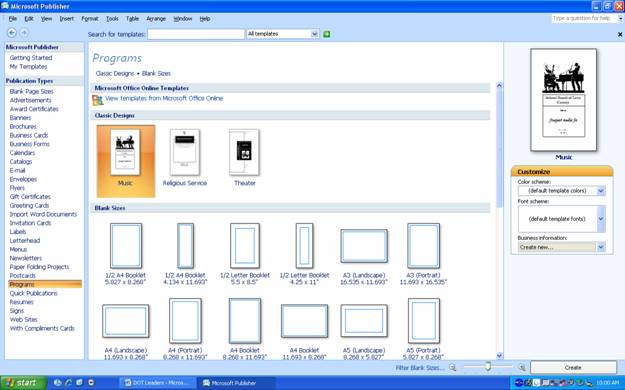
DOT LEADER-Create programs
This is very important and useful tool when creating Programs, and in the case widely used at CHS for activity programs, such as Homecoming, Dinner Theatre, and Sports Programs.
The best way to create a program is in Microsoft Publisher, but you can do it in Word as well.
Open Microsoft Publisher…Choose what program you want to design.
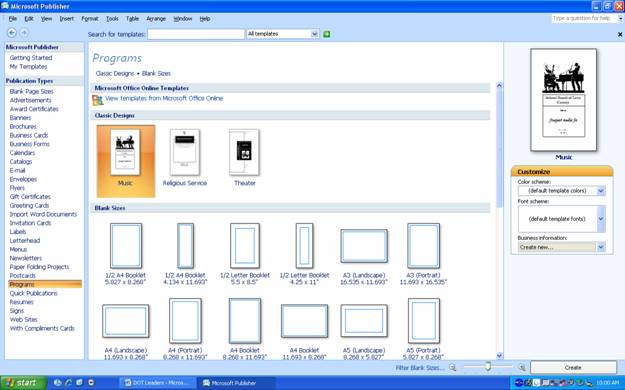
Use the template and change things as you go along.
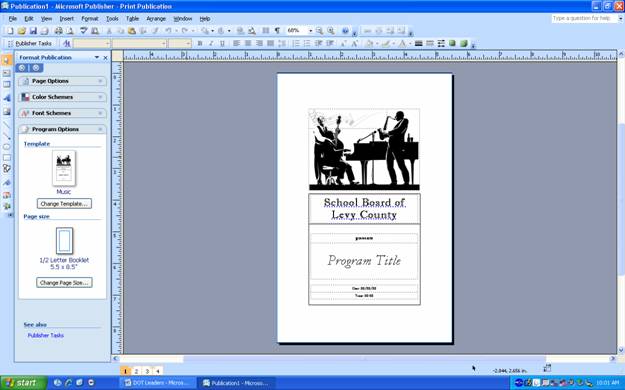
Design your program any way you would like to reflect an activity that is school related.
The Dot Leaders will be used to create either the skit by what club, or actors and what character they play.
Click on Page 3, or the page you wish to create your list.
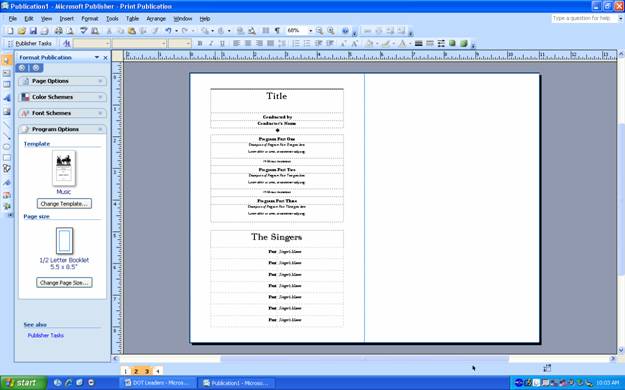
Select the page and delete it. You can do this by boxing in the entire page and then clicking delete.
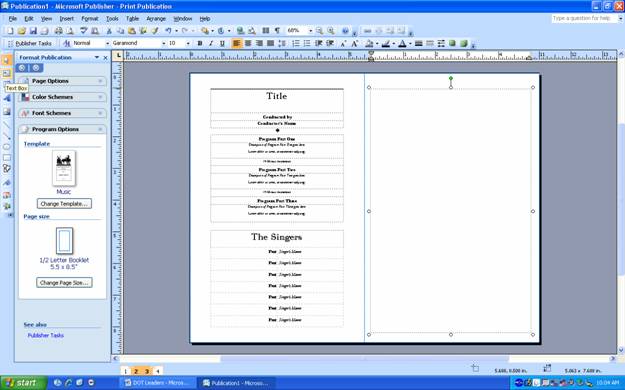
Click on the text box on the left and draw a text box on your page.
Look at your ruler and decide where your tabs should go. In this case, left align at .5 and right align at 4.5.
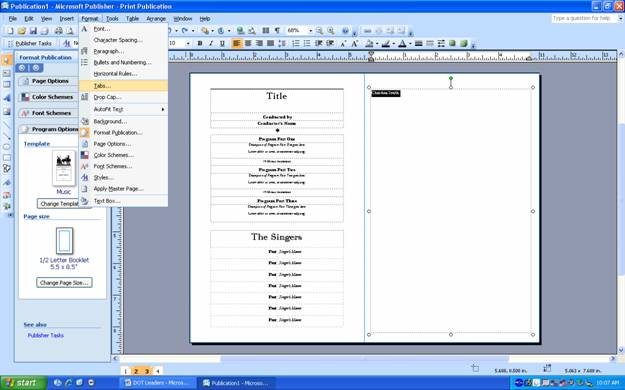
Click on Format, tabs
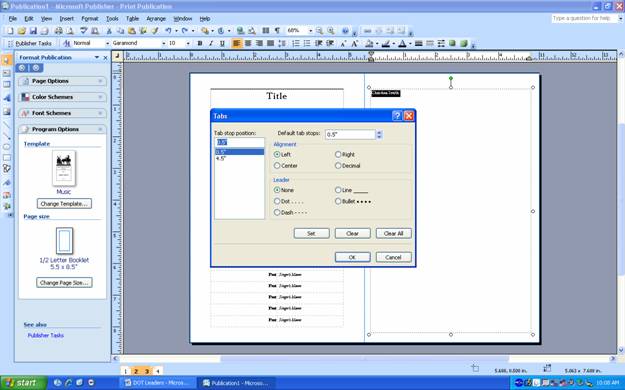
Type in .5, click left alignment and click none for leaders, click set, and click OK
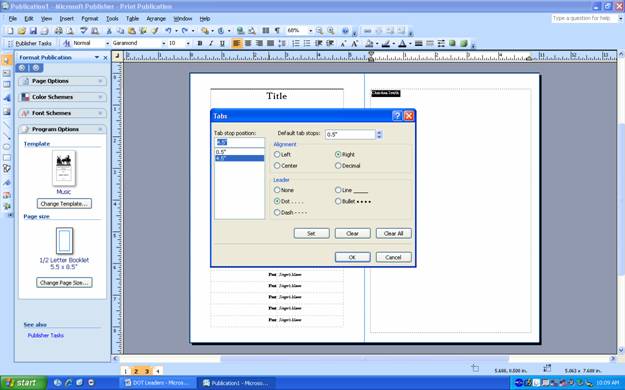
Type in 4.5, click right align, and click Dot under leaders. You can choose any, but for this purpose choose dot…. Click set, click OK.
Now, using your tab key type your information that will need the dot leaders.
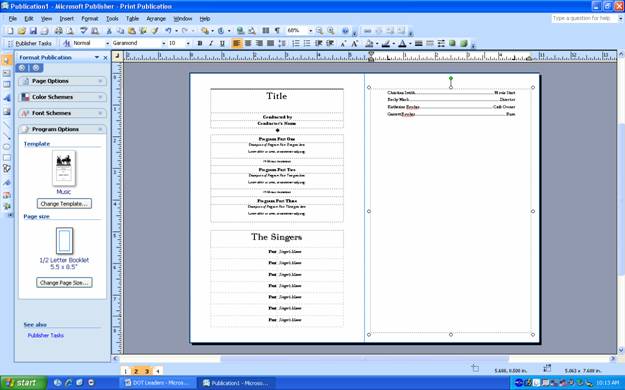
Notice how they are aligned perfectly.
Finish creating your program.
Save it in your specific folder under your specific event. Example: HomecomingProgram