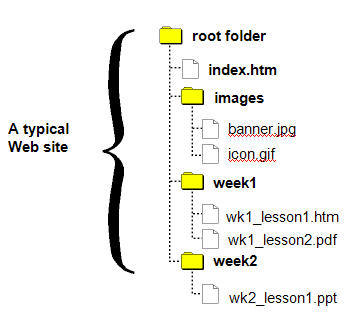 |
We recommend that the structure of your Web site include:
A Web page entitled An Additional folders for organizing your content.
|
Site Structure
Every Web site that you build or inherit should have a consistent and simple organization – called a site structure. A site is a collection of HTML files, documents and images contained in a single master folder (the root folder). Within this root folder you can save your documents and subfolders organized in a manner that makes sense to you, as well as to others in your department that may need to edit the information.
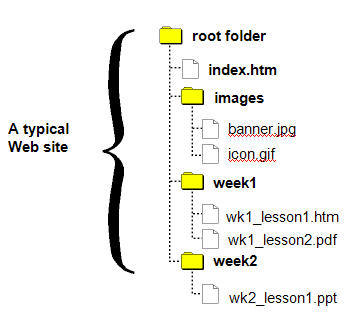 |
We recommend that the structure of your Web site include:
A Web page entitled An Additional folders for organizing your content.
|
|
EXERCISE 1 File Names and Site StructureWith your assigned group, create a site structure from the following list of files. Use the file naming conventions discussed earlier to rename the files, if necessary. Mainpage.htm MYPICTURE.JPG footer.gif Topic One.htm Syllabus & intro.doc Topic 2 presentation file.pdf banner.jpg topic two.htm topic_one.pdf topic#2.mp3 |