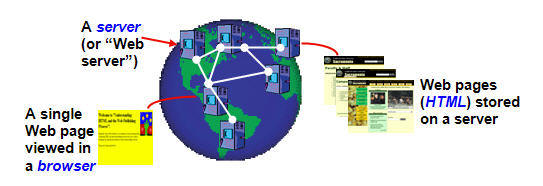
Language of the Web
The Internet is a collection of computers around the world connected to each other via a high-speed series of networks. The World Wide Web – or
Web – consists of a vast assortment of files and documents that are stored on these computers and written in some form of HyperText Markup Language (HTML) that tells browsers how to display the information. The computers that store the files are called servers because they can serve requests from many users at the same time. Users access these HTML files and documents via applications called browsers.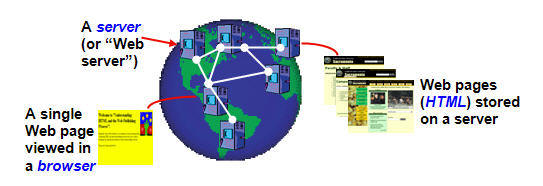
The Language of the Web: HTML
HTML, or HyperText Markup Language, is the authoring language that describes how a Web page should be displayed by a Web browser. It has two essential features: hypertext and universality. Hypertext means when a visitor clicks a link on a Web page, the visitor is led to another Web page or document. Universality means that because HTML documents are saved as text files, virtually any computer can read a Web page.
1 For increased accessibility to your Web pages, we recommend using XHTML (eXtensible HyperText Markup Language) when creating your Web pages.Web Browsers
A Web browser is a program that displays Web pages and other documents on the Web. Web browsers such as Internet Explorer, Moxilla, Firefox and Safari. Unfortunately, different browsers may interpret the HTML of Web pages somewhat differently, and thus, when you create Web pages remember that they may appear different when viewed in various browsers.
How Browsers Display Web pages
When a Web page is opened in a browser, the browser reads and interprets the HTML file and formats the Web page for display. If there are references to external files, such as images or multimedia, these files are downloaded from the server and displayed in the browser window. It is important to note that HTML files are text files that only contain references to the external files – you do not "embed" these files into the Web page.
