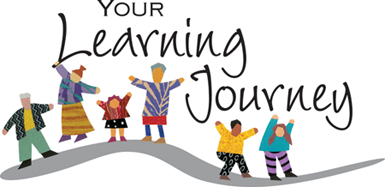
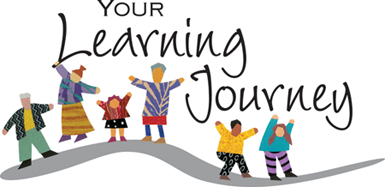
Subject Area: Business and Technology Grade Level: 11
Lesson Summary
Students will need to organize and plan an e-Portfolio. This lesson guides you through the process. Students are industry certified in Dreamweaver CS6 and will review Dreamweaver to use as the software that creates their e-Portfolios. In this unit you will create and e-Portfolio. In this unit you will have the opportunity to put together products created in Adobe Fireworks, Adobe Flash, Adobe Dreamweaver CS6, Microsoft Office 2010 Word, PowerPoint, and FrontPage 2003 in designing your portfolio.
Learning Objectives and Computer Functions
This lesson plan uses 2 objectives.
| Objective 1: Student will create an e-Portfolio using Adobe Dreamweaver CS6. | |
|
Uses
Publishing Tools to Dreamweaver to create an e-Portfolio Uses Word Processing to Prepare documents such as resume. Uses Drawing Software to Use edit old or create new images. Uses Search Engines to Research for relevant data. Uses Word Processing to create a graphic organizer Uses Non-Computer Tool to problem-solve proposed decisions in e-Portfolio |
|
| Objective 2: Students will continually work on their e-Portfolio as part of their final exam. | |
|
Uses
Publishing Tools to Dreamweaver to work on ongoing
e-Portfolio Uses Word Processing to Prepare other documents as artifacts. Uses Drawing Software to Create new artifacts to include. Uses Search Engines to Research information for artifacts Uses The Internet to View their e-Portfolio, work in progress |
|
Problem Nature
An e-Portfolio provides student an advantage when looking for a job, furthering their careers, or showcasing their work to enroll in college. An e-Portfolio is part of the real world; the World Wide Web gives students the ability to showcase their work to employers or colleges all over the world.
Notes on Using Data
Data is generated by students from projects that were created using various software applications. It will include last year and current year project from all content areas. Student will create an e-Portfolio from the data generated and collected by students.
Problem Statement
Students in high school need to plan, create goals, and organize achievements and documents that showcase their work during high school in preparing them for college or a career after high school.
Data Manipulation Instructions
The learner used computers at advanced level
Integration Strategies
The student integrates technology learned in all content areas produced by technology and organizes them into one central location to connect to their e-Portfolios created by Dreamweaver CS6.
Organization Strategies
Students create a well-developed e-Portfolio with at least five hyperlinks related to their portfolio. Each link represents a folder containing their work. They must have at least 40 artifacts to link to showcasing their work. Designing the e-Portfolio webpage and organizing folders are very important organizational strategies.
Elaboration Strategies
E-Portfolio webpages must include graphic designing elements and principles of design for layout purposes and readability, to catch the reader’s eye.
Results Presentation
The final product is a well-presented and organized e-Portfolio website. Creativity, readability, use of media, reflections, annotations, and writing mechanics all must be included. A rubric is provided as a guideline and assessment purposes
Students draw flowcharts of old files and new files, as well as layout design first before creating their web page on the computer.
Results Presentation (cont’d)
The e-Portfolio is a website should contain at least a minimum of 6 pages, 1 home page and 5 additional pages they choose. The e-Portfolio is created in Dreamweaver CS6. Student will save on a CD creating an interactive non-Internet connection needed to view the CD. Student will also be directed on how to upload to the Internet if student and parent agree. No personal information will be permitted based on the age of the student.
Students will present their e-Portfolios either online or in front of the class on an LCD projector at the end of the years as their final exam.
Activities Before Using the Computer
1. Students predict what an e-Portfolio is.
2. Students view sample e-Portfolios and write descriptions of the sample e-Portfolios for content, likes and dislikes. Making notes on the links and the artifacts showcased.
3. Students create a layout design of their web page on a piece of paper, labeling content and hyperlinks, and what part of the web page stays constant.
4. Student create a flowchart of old files to familiarize them with past work and determine what they would like to include in their e-Portfolio.
5. Students create a new flowchart containing the artifacts they wish to add.
6. Students re-create a new layout design, content, and navigation links based on new information found.
7. Students discuss with each other artifacts of the past.
Strategies to develop students' attitudes towards the problem, motivation, and overall mindfulness:
Strategies that develop students\' attitudes towards the lesson provides a personal connection to a real-world project using various technologies. Students\' capture their overall mindfulness and use critical thinking skills in regards to what skills and artifacts are important after graduation. Refection from past work to current work allows students to assess themselves on how much they have grown.
Activities While Using the Computer
Students will work at the computer
Group Information:
1. Student use word to draw the layout of their website from the paper copy. It provides a familiarity to what they will be doing in Dreamweaver CS6.
2. Students organize their folders on their computers per the flowchart they created on paper. Student will copy, move, and save files in appropriate folders.
3. Students review Dreamweaver CS6: tables, divs, CSS, and templates.
4. Students create a template with an external cascading style sheet for parts of the e-Portfolio that remains constant.
5. Students create a minimum of five web pages from the template they created.
6. Students link documents and create other webpages if necessary.
7. Students create an interactive CD.
8. Students present it to the class. 8. Students may publish to the Internet with parent and school board approval. 9. Students continually work on it the rest of the year.
Activities After Using the Computer
During presentations, students will peer review each student's e-Portfolio in the class. Evaluating content, likes and dislikes, and to provide constructive criticism on ways to improve each student’s e-Portfolio. Final assessment will be the e-Portfolio and questions regarding specific of creating, developing and presenting their e-Portfolio.
Supporting Activities
An e-Portfolio is a work in progress. Activities are monitored and assess all year long. Each activity will support the final e-Portfolio product. E-Portfolio checklist is provided to help guide you in your activities.
Assessment
Students will be assessed by means of:
• Portfolio
• Test
Included in the assessment
The e-Portfolio is a graded using a Portfolio rubric.
The test will be written responses to questions regarding the development and process of creating their e-Portfolio.